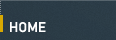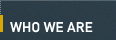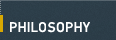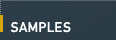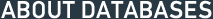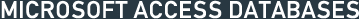
There is more to this program than most people realize, and to really know it well, you have to work with it every day. Many classes and books teach how to create tables, forms, reports and queries, and a few even teach some basic macros. However, Microsoft Access also contains an extensive programming language (VBA) with many features that allow automated data manipulation, communication with other programs and task automation. These tools are very powerful and can make the difference between your database becoming a computerized filing cabinet and having it be an automated tool that can perform many tasks automatically. To use these tools effectively, a solid computer-science background is necessary. An improperly designed VBA program could slow down your network, provide incorrect data or even destroy your existing data. A properly designed program can save hours of work every day and prevent data entry errors.
Many software developers use a variety of tools to create software, and it is hard for them to become really proficient in one of them. This means they will take longer to create or repair your custom software, increasing your cost and down-time. We have been developing most of our custom software in Access since 1995, and have learned many of the "undocumented" tricks to making things work reliably. Though our programming experience includes many languages and operating systems, we have found that Access enables us to provide the most cost-effective solutions which can be easily supported and updated over the internet.